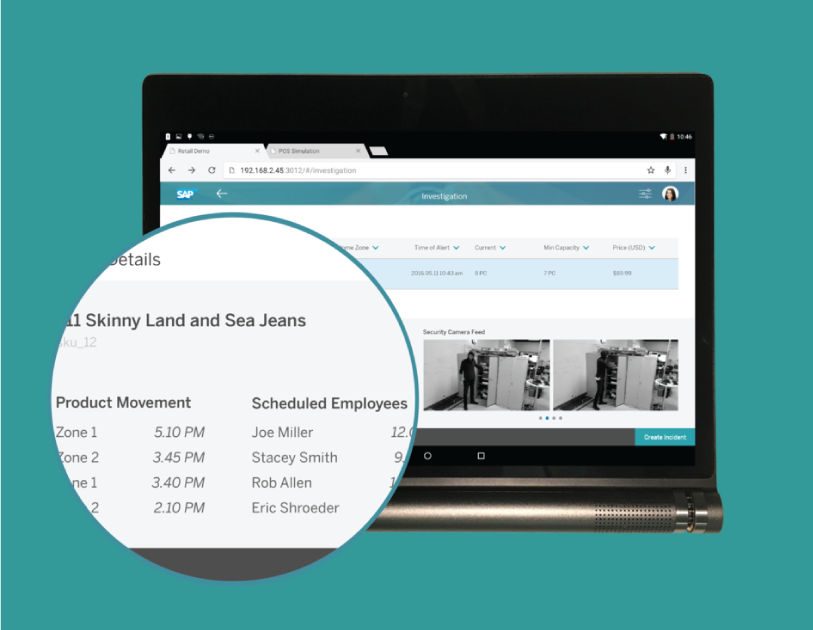Smart Inventory
Real-time inventory retail store demo digitizes inventory to reimagine retail processes. RFID sensors track every movement of every tagged item from the stockroom to the store front and at point-of-purchase. The Smart Inventory dashboard provides more accurate store inventory levels based on near-real-time insights and helps to maintain adequate stock levels by triggering the reordering process when needed.
Smart Inventory enables a new way of working with inventory to help retailers provide a better shopping experience for customers. It eliminates cycle counting, automates receiving, improves productivity, and, most importantly, increases customer face time.
Learn more here
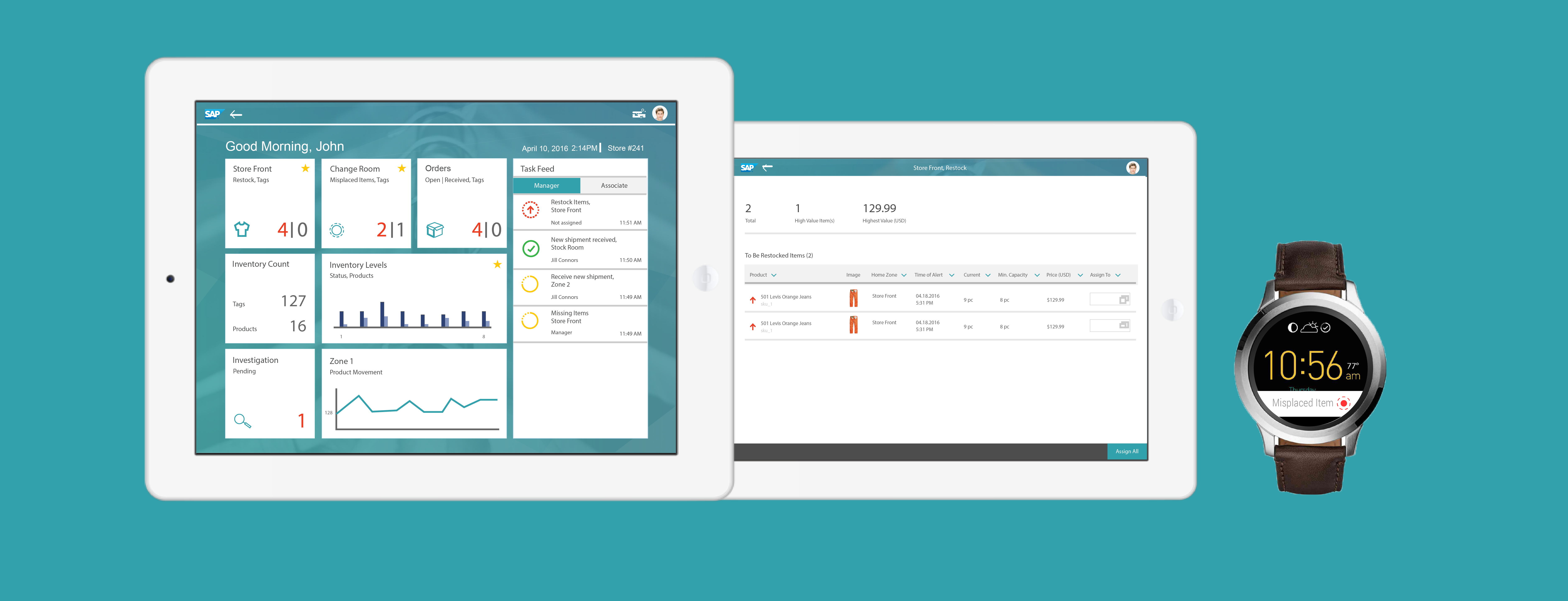
Problem space
Given the immense scale of products and choices available today, consumers expect a better experience from retailers. According to reports, 70% of buying experiences are based on how a customer feels he or she is being treated, and 2 in 5 consumers have not completed a transaction or made an intended purchase because of poor customer service.
For retailers over-stocking and out-of-stocks cost globally $1.1 trillion per year, with around 70% of stock outs caused by poor shelf replenishment practices. On top of that, internal employee theft accounts for 34.5% of inventory shrinkage.
Solution
SAP & Intel have joined forces to collaborate on solutions to extend and enrich the digital core and help retailers run live. The first part of this co-innovation aims to improve in-store customer experience at fashion retail stores by leveraging RFID to make in-store business processes more efficient.
To make the design intent real, SAP brought together a tightly-integrated Agile Scrum team made up of engineers, developers, information architects, designers, and project managers, along with resources from Intel, adapting its development approach to compliment the partner's specific technology standards.
ux principles
We defined user experience principles for our future design – Fiori 2.0 look, simplicity, empathatic, sensor driven insights, and seamless hardware integration.
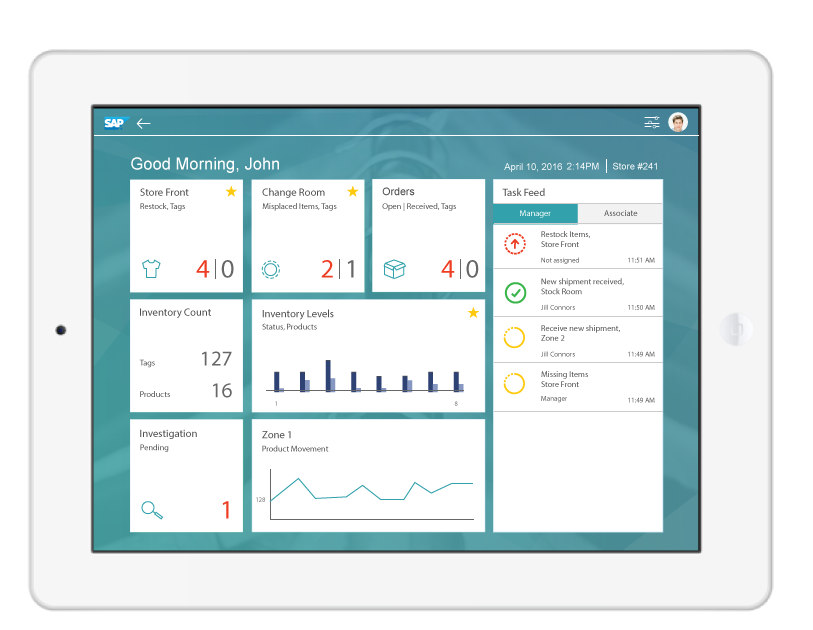
KEY PRINCIPLE – OUT-OF-BOUNDS ALERTS
A store manager doesn’t need to know when things are going well, so Smart Inventory keeps track of products movements and triggers alerts when necessary. All alerts are accessible via dashboard. Consequently, we defined the baseline state for each tile to only show abnormalities as they occur and require action.
SENSOR-DRIVEN INSIGHTS
Sensor driven insights automates orders and actions. RFID sensors track every movement of every tagged item from the stockroom to the store front and at point-of-purchase. Once a certain threshold is reached, a pre-populated order is created and an alert is triggered.
SHOW ME WHAT DOESN’T BELONG
We emphasized communication of information on misplaced items. Zone tiles show a store manager what does not belong to the zone rather than what belongs to it. This way a manager always knows how many items were left in a specific zone and needed to be moved.
CONTEXTUALIZED INSIGHTS & DATA
The investigation page brings together different sources of data associated with a missing item to provide a richer context for possible theft investigation. Employees schedules, product movement, time stamped video footage, and detailed product information create a transparent picture of events happening when the item went missing.
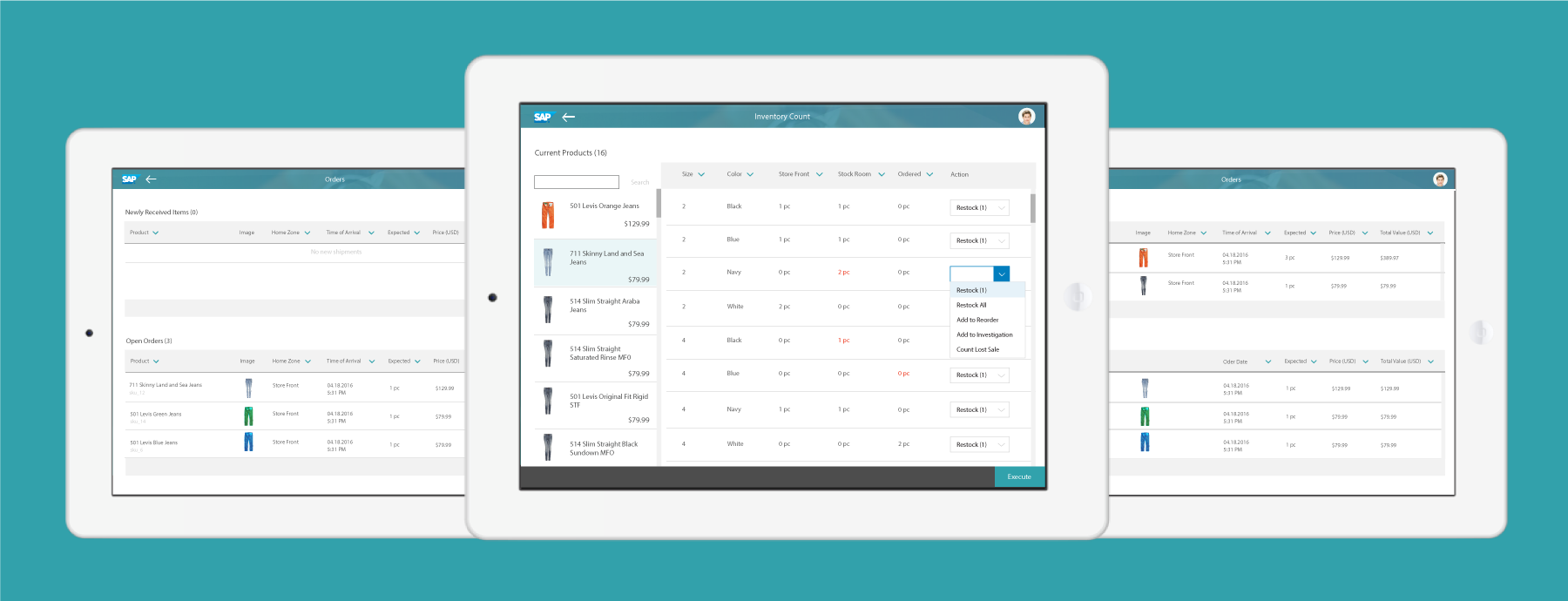
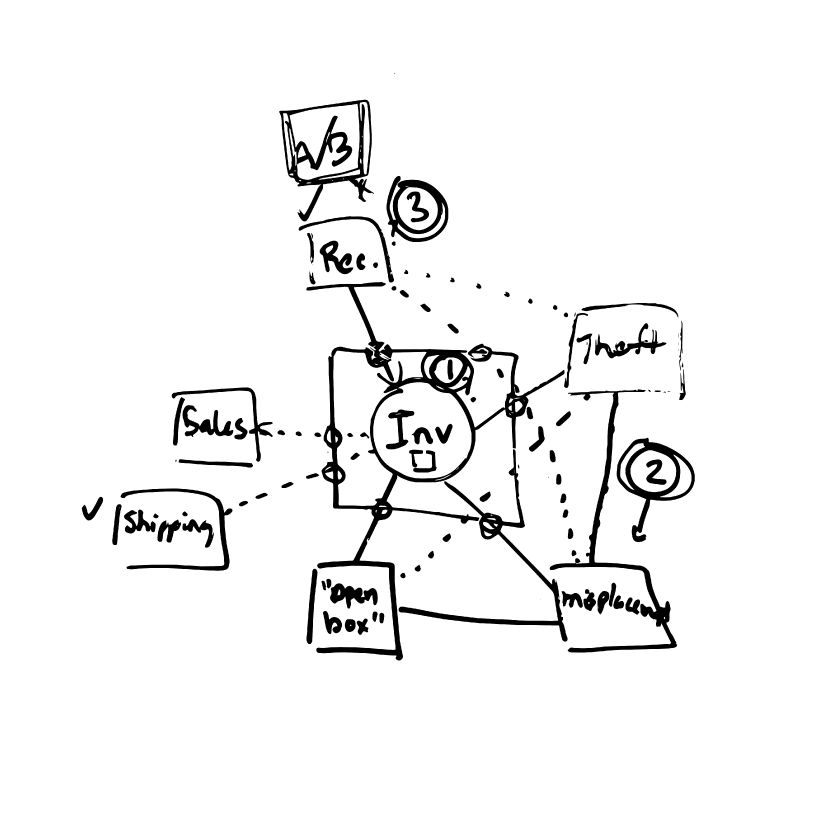
Key Features
Some of the challenges that we aimed to address were to highlight RFID technology within the retail space, innovate inventory management processes, map out the possibilities for future evolvement, and seamlessly translate retailer's pain points into opportunities for our design.
To tackle that, as a team, we decided that Smart Inventory should address 3 major use cases:
- Misplaced items
- Shipment receiving
- Inventory shrinkage
MISPLACED PRODUCT DETECTION
When products are left in a dressing room after try-ons or are misplaced to a store area they are not assigned to, automatic alerts are sent to store associates to move them to their proper location within the store.
AUTO INVENTORY UPDATES & RECEIVING
When product inventory falls below predefined threshold limits, automatic alerts are sent to store managers that can trigger auto reorders of inventory right from the mobile application itself. When a new shipment arrives, associates can move it to a receiving zone, and all items set to receive are automatically listed and inventory is updated with one button click.
INVENTORY SHRINKAGE DETECTION
When inventory is no longer detected and it was not purchased via a POS transaction, an alert is generated for store managers to see all information associated with that product's disappearance including its movement and correlated HR information like staff schedules (IT/OT Convergence example).